When Digital Looks Like Analog
Adding Subtle layers — from Lightroom to Photoshop Video Tutorial
Have you noticed? Textures have been making a comeback. Or maybe they never really left.
Maybe it’s me—coming back to them with fresh eyes.
In today’s video, I start in Lightroom using the My Week presets. Then over to Photoshop, where the AI Select Subject tool makes masking textures so ridiculously simple.
Click, click and done.
My vision? A soft, printed paper feel, on screen.
And I’ve found the hard light blend mode achieves this beautifully. Not something I would’ve used ‘back then’—but today it’s kinda perfect.
To me, textures feel like depth. Not heavy or dramatic. A hint of tactile in a digital space.
If that speaks to you—this tutorial might too.
Another.
Recipe:
My Week Fav Moodier Magic preset + Fav grain
paper-like 2 hard light 37% opacity.
And another.
Recipe:
My Week Fav Moodier Magic preset + Fav grain
paper-like 3 hard light 42% opacity.
My Week Presets
Click HERE for more information on the new My Week Presets and Toolkit.
xx
Kim






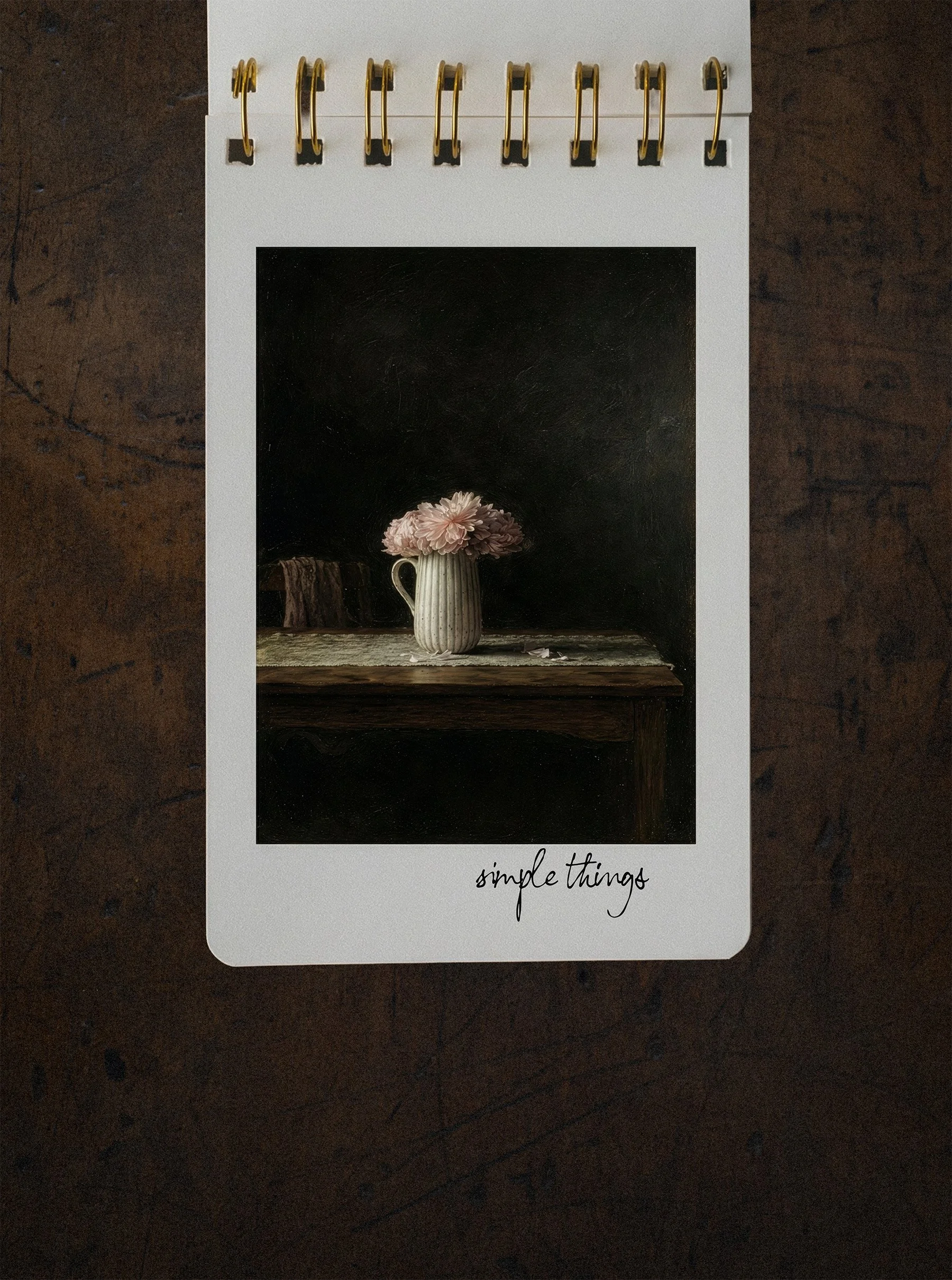







I'm deep in the journal-tok rabbit hole and I have zero regrets. This week's Studio Notes is a little bit of everything ⋯ favourite stamps, two staplers I genuinely love, elevated scrap paper, and two tutorials I think you'll want to bookmark.