Simple settings that make a big difference in your videos.
Simple settings that make a big difference in your videos.
In today’s video, I’m showing you just how much your camera’s picture control or picture profile can shape the look and flexibility of your footage - if you’re shooting standard video and not log.
Using my Nikon ZF I tested the main color picture controls to reveal how each affects the final result and how they interact with my favourite LUT in Resolve.
Why I Use Standard Video, Not Log
I don’t shoot log, and there are good reasons for that.
+Standard video means smaller file sizes, less time spent color correcting, and a more efficient workflow - perfect for my microfilm content.
+You don’t need to shoot log to get creative results. The right picture control gives you more than enough flexibility for color grading and can play beautifully with LUTs.
Choosing the ‘Right’ Picture Control
If you want the creative control, (without shooting in log) aim for a Flat or Neutral picture control. These are minimally processed and let you adjust color, contrast, and mood more freely in apps like DaVinci Resolve.
If you want to keep your workflow as quick as possible or prefer punchy, ready-to-share videos, consider Standard, Vivid, or Landscape. (or similar versions on your camera model).
What Different Brands Call Their Picture Controls
☐ Nikon: Picture Controls
☐ Canon: Picture Styles
☐ Sony: Picture Profiles
☐ Fujifilm: Film Simulations
☐ Panasonic: Photo Styles
☐ Olympus/OM System: Picture Modes
My Workflow
Personally, Neautral and Flat are my go-to. This gives me the most wiggle room when grading and works well with my favourite LUTs. For more dramatic light I use flat. For even light neutral.
The video demonstrates each profile, first straight out of camera, then with my Dear September LUT applied, so you can see the difference for yourself.
I recommend shooting some test clips with your own camera’s profiles to find what gives you the look and flexibility you want.
Step-by-Step
Over to You
Tell me … which picture control/style do you use most?
If you’d like a tutorial on the Picture Control settings I tweak in camera… let me know in the comments below.
As always, thank you for stopping by. ♡
xx
Kim

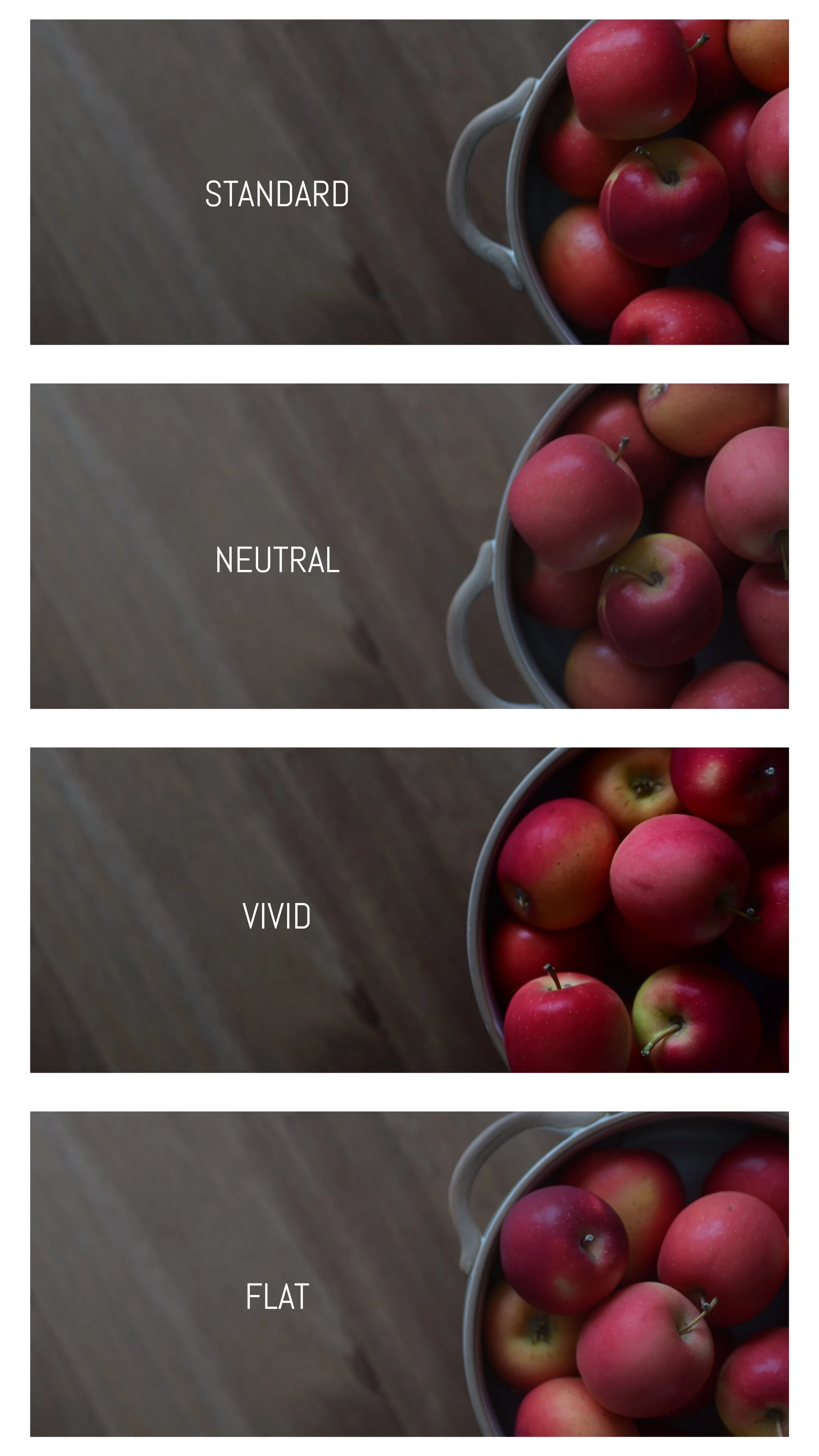
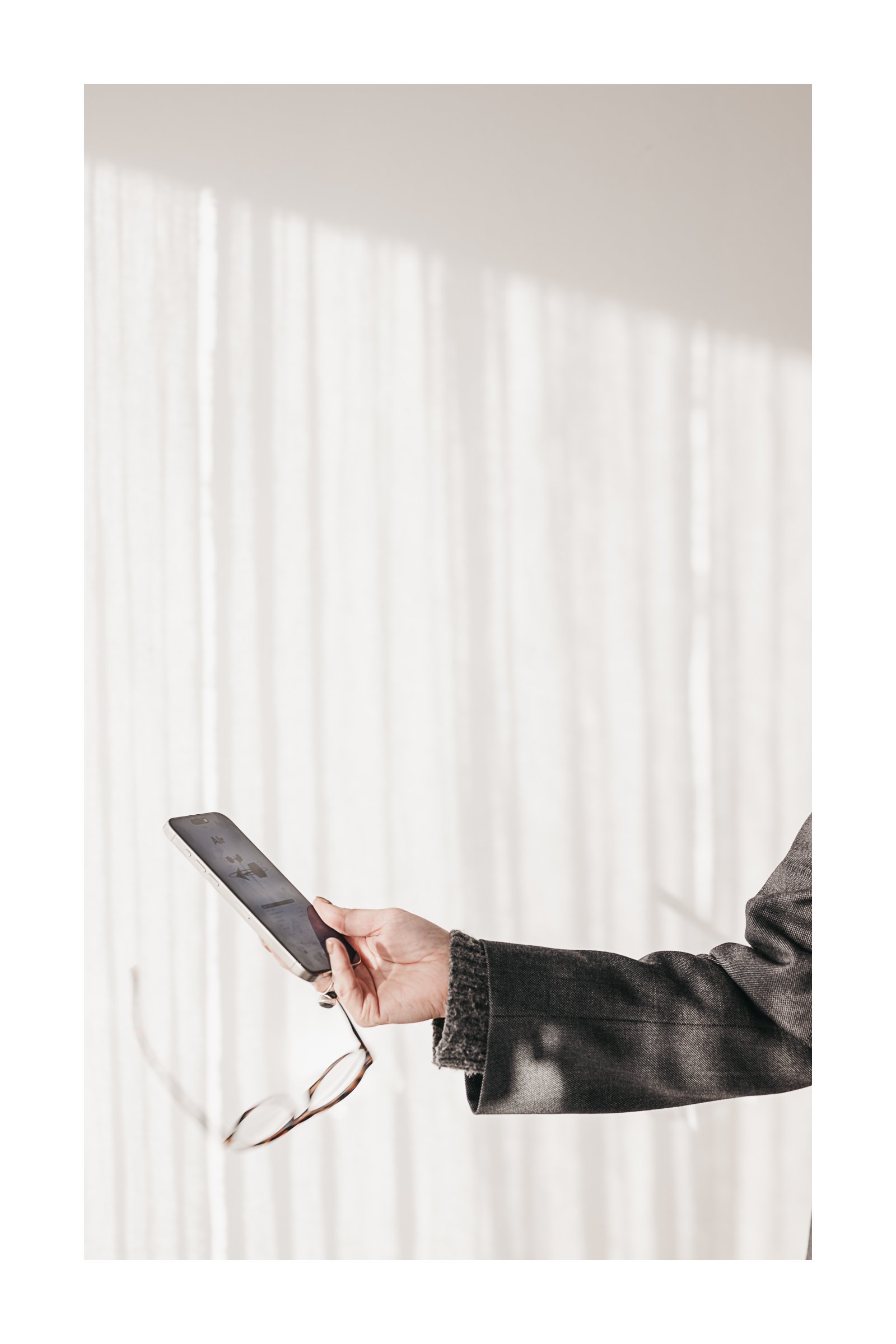
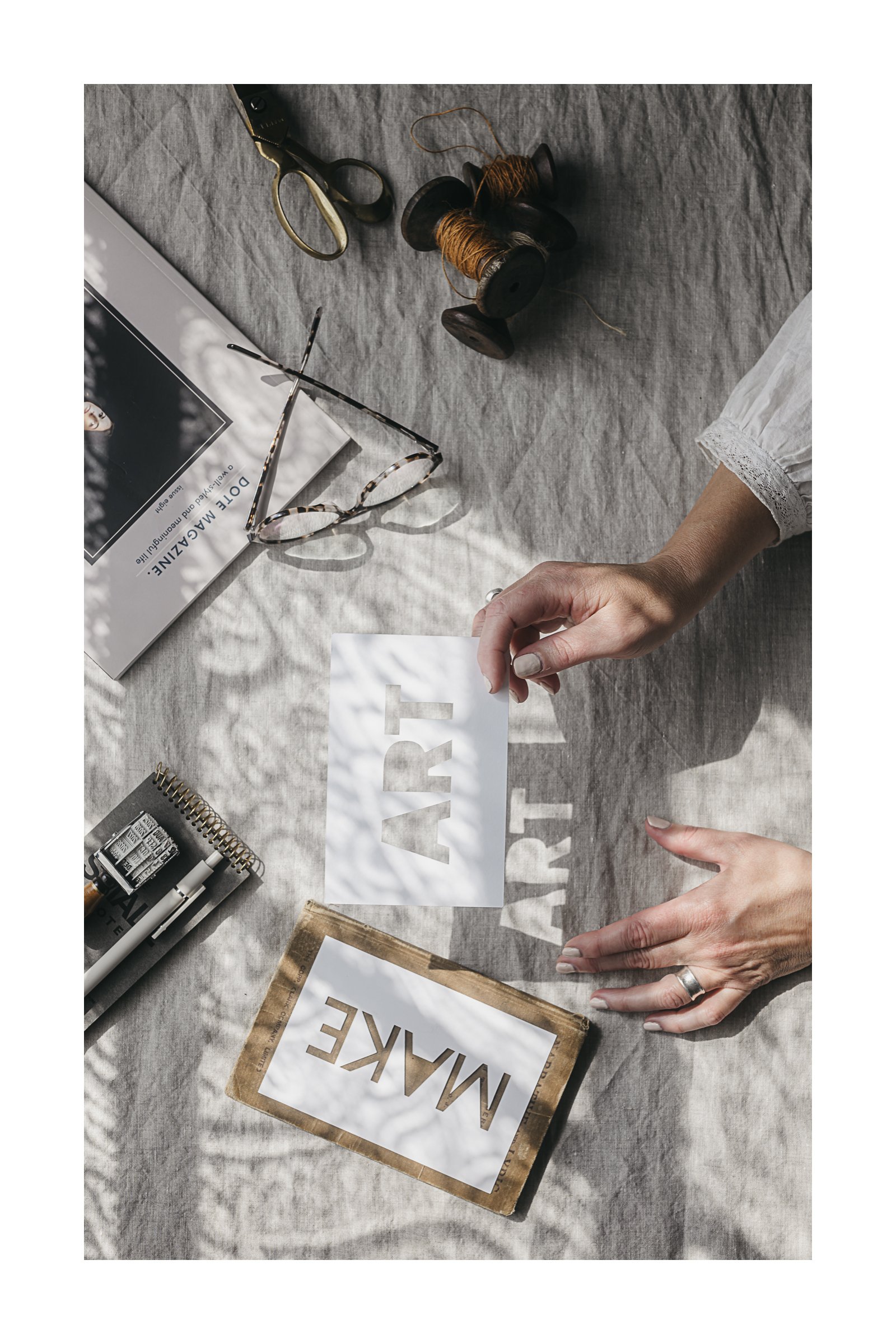
Discover Antinote, a minimalist Mac writing app that you’re going to love.